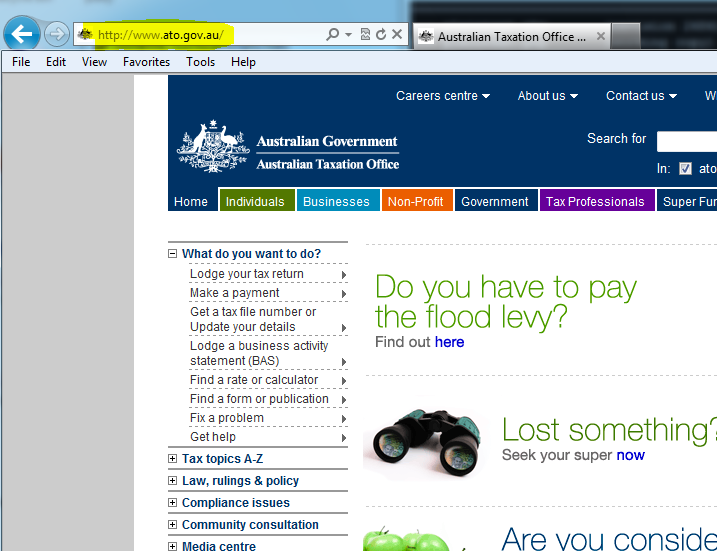As June 30 rolls around, it’s time to remind you that you need to exercise particular caution when doing your taxes on line. Be especially vigilant of any emails that you receive that purport to be from the ATO; chances are, they’re not. They’re more likely to be from somebody who wants to put their hands into your pockets and pull money out your bank account, or illegally use your credit cards.
When you receive an email that includes a link for you to click on, don’t. Even if the email looks like it’s from the ATO, don’t click on the link.
You probably don’t know where that link might be taking you, and there’s a high likelihood that it will be trying to take you to somewhere suspect. Rather than clicking on that link, a better approach for you will be to manually type in, in the address bar of your browser, the web address that you want to go to. That way there’s a good chance that you won’t be hijacked off to somewhere nasty. Have a look at the section I’ve highlighted in this image to see where you should be typing in the site’s address.
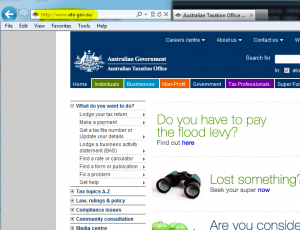
And, for a little bit of reinforcement of this message, last week I spoke with Lloyd Borrett from AVG Security, for my radio show, The Gadget Grill. I’m including a link to what Lloyd said here, because I think this is very important.
Podcast: Play in new window | Download