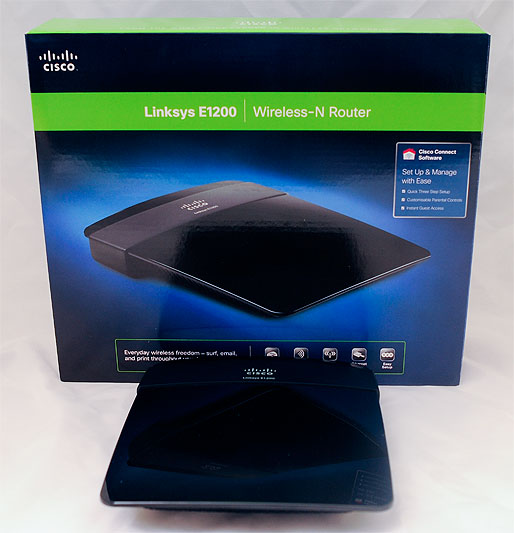Ten years ago, very few individuals had a wireless LAN at home. As the technology became more sophisticated and user friendly, more and more ADSL modems included some form of wireless capability, and then, over the years, wireless technology has become much more common.
Today we see it added into our laptop computers, our mobile phones, our iPads and other similar devices … and also to our gaming devices, TV sets, DVD players … almost everything, it seems, now has embedded wireless internet capabilities.
While ostensibly this is a good thing, it is also a potential cause for bottlenecks. When you installed your wireless modem that connects you to your ISP – five years ago perhaps – you did not have all of these devices. The iPhone didn’t exist then, let alone your iPad or Android powered phone. The only devices connecting wirelessly to your network might have been your laptop, and that was about it.
Performance was good way back then, but since then you may have added all manner of new devices, but not thought about the ability of your network to actually handle all of this new technology. It’s quite likely that you may have seen a slowdown in network traffic, but you may be incorrectly blaming that on your ISP. Rather than blame the ISP, perhaps it may be worthwhile to review how much extra work you are demanding that your home LAN do, without giving it due credit, nor the resources that it properly needs to handle its tasks.
Enter the Cisco Linksys E1200 Router. This is a router, not a modem. That means that you cannot use this to connect upstream to your ADSL provider. But you can place the E1200 into your network to extend its capabilities. As a 4 port switch, you are immediately able to add a further four wired devices to your home LAN.
And as a wireless access point, you can extend both the bandwidth and range of your home wireless network, thereby helping to alleviate any congestion issues that may have arisen with all of the new equipment that may have been added to your network over the last few years.
Setup is easy. Cisco provides a DVD with installation software that works on Windows and Mac systems. As a general observation, I am not a fan of this sort of software – it’s usually bloated and dysfunctional, and fails to offer us, the users, any real benefits. This is not the case with the Cisco Connect software that’s included here. It installs quickly and painlessly, and offers an easy way for you to access and configure your router.
I’m pleased to report that it did not get in the way of anything else, and it was actually very functional and usable.
Once set up, it just did its job, as asked, and as expected. Network access was easy, swift and trouble free.
Routers and modems are odd devices; we generally only think about them when they give us problems, and if we’re not thinking of them, then that’s really a good thing.
And the LinkSys E1200 router required no thoughts while it was under review here, and that, too, makes it a good thing. Highly recommended.
You may also want to see the E1200 unboxing or the E1200’s bigger brother, the LinkSys E4200 router.